Setting up direct deposit
To get started, log in to your ActBlue account. In the Settings section of your left navigation bar, click on “Financial Settings.”
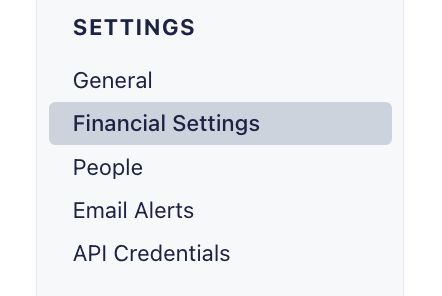
From the Financial Settings page, click “Add account info” to get started.

Next, you can connect your bank account to verify your banking information or add your banking information manually.

Choose your bank, follow the prompts to log in, and complete your verification. Once you’ve logged in and verified your account, you’re all set to receive direct deposit.
If you don’t see your bank listed, click “link your bank account another way.”
Next, you’ll be asked to add your routing number and upload a picture of a bank document, such as a bank statement. Make sure the document is not handwritten and includes the following:
- Your full bank account number
- Your bank’s nine-digit routing number
- The name of the banking institution
- The name of the account owner (i.e. your committee name)
- If your organization is registered as a 501(c)3 or 501(c)4 with the IRS, please submit a bank statement with account activity from at least 60 days in the past

Click “Submit for review.” It can take a few business days to verify your bank information, and you’ll receive an email from ActBlue when it’s complete. You can also check the status of your submission on the Financial Settings page.
About direct deposit disbursements:
- Once a direct deposit disbursement is issued, it cannot be voided or canceled, and we can’t reissue the funds until ActBlue receives confirmation from our bank that the direct deposit failed, which could take up to a week from the issue date.
- It may take 2-4 business days for your disbursement funds to be available in your bank account. If your campaign finance regulators require that funds be physically in your bank account to report them, you may need them disbursed via a different transfer method. You can request this by emailing support@actblue.com at least two business days in advance to ensure we can accommodate your request.
