Common Reconciliation Questions
Some reconciliation issues come up more often than others, so we’ve compiled the answers to the most common merchant account reconciliation problems below.
How do I find the specific donor information for a particular “Vantiv Ecommerce” deposit?
To view the specific donor information for a particular deposit, first reference the Donation Transfer Schedule to determine which day’s donation activity is included in a specific deposit, keeping in mind that a single deposit may include donation activity from more than one day.
Once you have the processing date for the donations included in a given deposit, you can go to the “Downloads” tab of your Dashboard menu.
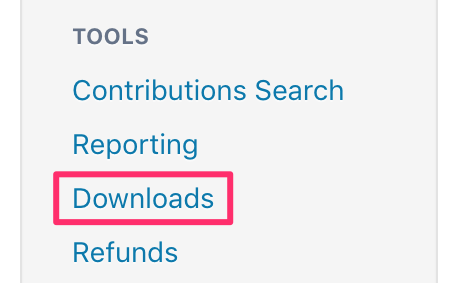

From there, you can export a report of contributions received during a specified date range. Once you’ve determined the activity date(s) of the transfer to your bank account, you can export a report of all donations in that transfer. Remember that refunds get subtracted from the net transfer to your bank account, so if there were refunds issued during that date range, you might also need to download a refunds report of that same date range to reconcile the numbers.
I don’t recognize a Vantiv Worldpay deposit on my campaign bank statement. What should I do?
To get a full breakdown of activity included in a specific Vantiv Worldpay deposit, use the Report Request Form and select the second option on the form that says “I’m seeing credit(s) and/or debit(s) from Vantiv Worldpay to my bank account in amounts I don’t recognize.” If you select this option, we’ll send you a settlement report that will display all donation and fee activity for the deposit amount and date range that you specify.
How do I report fees from ActBlue and Vantiv Worldpay?
We are not able to provide specific compliance or legal advice. However, both the ActBlue and Vantiv Worldpay fees are the result of the donation activity processed through your ActBlue contribution forms. You can find the required merchant account provider reporting information for Vantiv Worldpay here. We recommend reaching out to your local/state regulatory body for specific instructions on how to report the data provided.
How do I get the total fees paid for a specific date range?
First it’s important to note that the Vantiv Worldpay processing fees are billed on a monthly basis on the 8th of each month (or the first business day following that if the 8th falls on a weekend) for the prior month’s account activity. This means that fees incurred for donations processed during September, for instance, would settle on October 8th (and thus appear in your bank account on October 9th).
The fee reports available through the Report Request Form will show the fees incurred during a specific date range — this does not reflect when the fees would actually hit your campaign bank account. For example, a fee report for the date range 9/1/2018 – 9/30/2018 would show the total fee amount incurred for all donations processed during that date range, however, the fees shown in that report would not be charged to the campaign bank account until 10/8.
You can find more information regarding the billing process as well as a full breakdown of the fee schedule here.
Please note that your campaign reporting Dashboard will include only the ActBlue service fees, and the Vantiv Worldpay reports will only show the Vantiv Worldpay processing fees. To calculate the total amount of fees you’ve paid over a given period of time, you’ll first want to gather the ActBlue Service fee total, which you can do by accessing your campaign reporting Dashboard. To calculate the total amount of the Vantiv Worldpay processing fees, you can use the Report Request Form to get customized reports for the desired date range. To get the total fees paid, simply add the ActBlue Service fees found on your campaign Dashboard and the Vantiv Worldpay Processing fees from the reports.
Why are there two different fees withdrawn from my account?
There are two sets of fees associated with your merchant account activity, so it is normal to see two separate fee withdrawals resulting from your ActBlue donations. For a full breakdown of the fees associated with your merchant account, please see our Merchant Account Fee Guide.
Who is Vantiv Worldpay, and why do I see ‘VANTIV ECOMMERCE’ on my bank statement?
Vantiv Worldpay is ActBlue’s payment processing partner and your merchant account provider. All deposits and withdrawals from “Vantiv Ecommerce” on your bank statement are the result of your ActBlue donation activity. If you’re having trouble reconciling a specific deposit, or you’d like more information about the fees Vantiv Worldpay charges, please use the Report Request Form to get customized reports.
If you don’t see your question addressed here, or if you need any additional assistance, please reach out to support@actblue.com and we’ll be happy to help!
