Guide to Donor Badges
In this article:
Donor badges allow you to celebrate your achievements as an ActBlue Express user! ActBlue Express users earn badges when they take different actions or reach organizing milestones. Log into your ActBlue Express account to view the badges you’ve earned and the badges you have yet to earn.
How to earn a badge
There are currently twelve donor badges you can earn through your ActBlue Express account. You earn each badge by completing a different action:
- Grassroots Giver – Create an ActBlue Express account
- Committed Contributor – Add payment information to ActBlue Express account
- Cause Champion – Donate to a 501(C)(3) nonprofit
- Awesome Advocate – Donate to a 501(C)(4) nonprofit
- State Supporter – Donate to a state candidate
- Local Leader – Donate to a local candidate
- National Changemaker – Donate to a federal candidate
- Sustaining Supporter – Make a recurring donation
- Team Tandem – Donate on a Tandem form
- Community Fundraiser – Create a community form
- Movement Builder- Get at least five people to contribute on a community form
- Early Energizer – Donate to a political candidate at least 12 months before Election Day 2022 (11/8/22)
Every pre-existing ActBlue Express user will start out with the Grassroots Giver badge. If you used a saved payment method, you will also receive the Committed Contributor badge.
You won’t lose your badges if you change the email associated with your ActBlue Express account. However, if you create a new ActBlue Express account with a new email, you will start fresh with that account, meaning your badges from previous accounts won’t transfer over.
Viewing Badges
You can find all badges in your ActBlue Express account. Once logged into your account, select “Badges” from the left navigation bar.

Your recent badge achievements will show up at the top of the Badges page in your account:
To see all badges, earned and unearned, scroll down and make sure the dropdown menu is set to “Show all.”
Unearned badges are grayed out until you earn them. Once earned, they will appear at the top of this page in full color.
After you take an action that earns you a badge, you will see an alert on the page asking you to claim your badge. View your badges by clicking the “Claim your badges” link. If you haven’t logged into your ActBlue Express account, you will see a prompt to do so to view your badges.
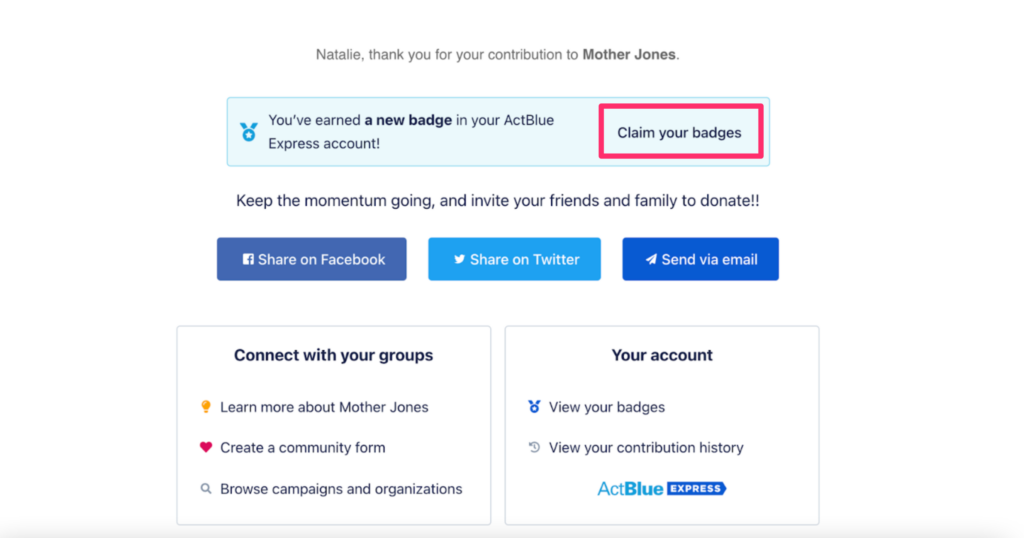
Sharing Badges
To share your badges, click the “Share” dropdown menu to select Twitter or Facebook and share your badges directly with your networks!
Your recent badge achievements will show up at the top of the Badges page in your account:
Just click on the “Share” dropdown menu and select either Twitter or Facebook to share your badges directly with your networks!
You will land on the platform you selected to customize your message.
