How do I change or reset my password?
If you are logged into your account and would like to change your password, click on the Account menu in the navigation bar on the top of your screen. Choose “Settings” from the dropdown.

On the Settings page, click “Change password.”
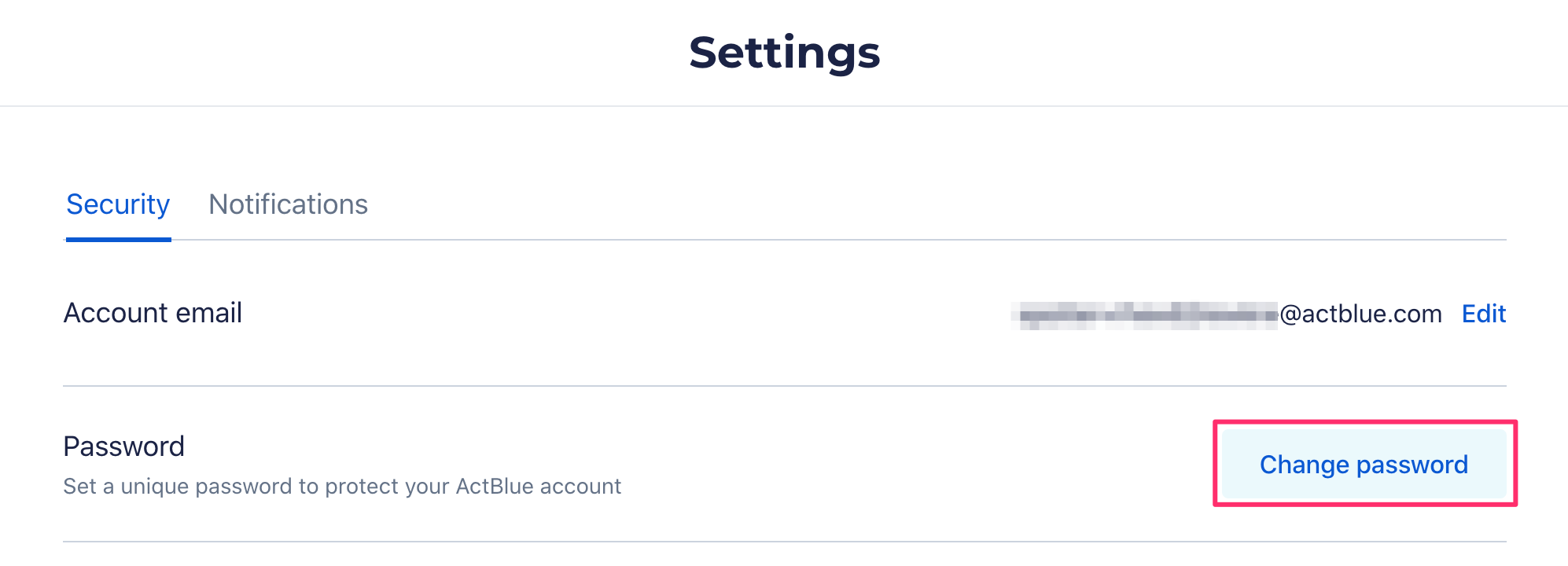
If you created your ActBlue account using a Gmail- or Gmail-affiliated email address and do not have an ActBlue password, you will see the option to add a password. Before you can create a password, you will need to confirm your identity.

Selecting the “Change password” or “Add password” button will bring up a pop-up which will ask you to enter either your current password or a temporary code to verify your identity. Please note: Whatever method you choose, make sure to use at least 8 characters, including one number and one letter, for your new password.

If you created your ActBlue account using a Gmail- or Gmail-affiliated email address and do not have an ActBlue password, you will only see the option to use a temporary code.

If you use a temporary code, ActBlue will send an email to the address listed in the pop-up.

The code included in the email will expire after 10 minutes — if you need a new code, click “Resend code” on the pop-up.

After you receive the email, enter the temporary code in the pop-up’s code field, create your new password, and confirm the new password. Then click “Update password” to save your changes.

You also have the option in the “For your security” pop-up to use your current password to verify your identity.

The next pop-up page will ask you to enter your current password, create a new password, and confirm your new password. When you have entered all of this information, click “Update password” to save your changes and continue.

Please note that your account will be locked after three failed attempts at entering your password. You will not be able to log into your account, even if you remember your correct password. After the second incorrect attempt, you’ll see a message at the top letting you know you have one attempt remaining before ActBlue locks your account as a security measure. We’ll also ask if you’d like to reset your password and will provide a link to the reset page shown above!

