Can I fundraise for more than one candidate or group using the same contribution form?
Yes, if you want to set up one contribution form for multiple candidates or groups, you can use our Tandem Fundraising feature. Creating a Tandem form is easy: simply make a community form like normal and then navigate to the “Recipients” tab of the form editor.
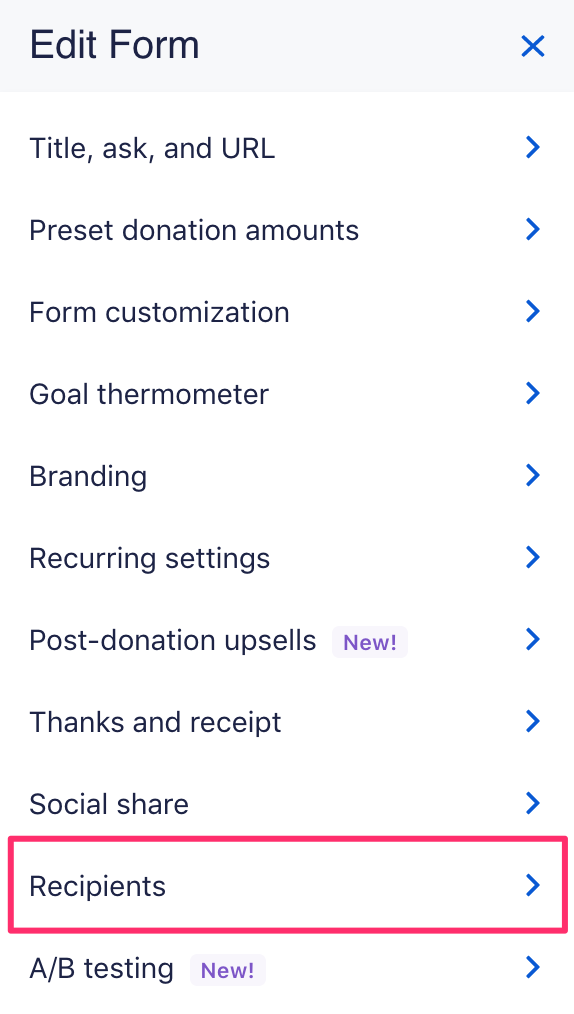
Search for the candidate or organization you want to add in the “Add recipient” field of the “Recipient” tab.
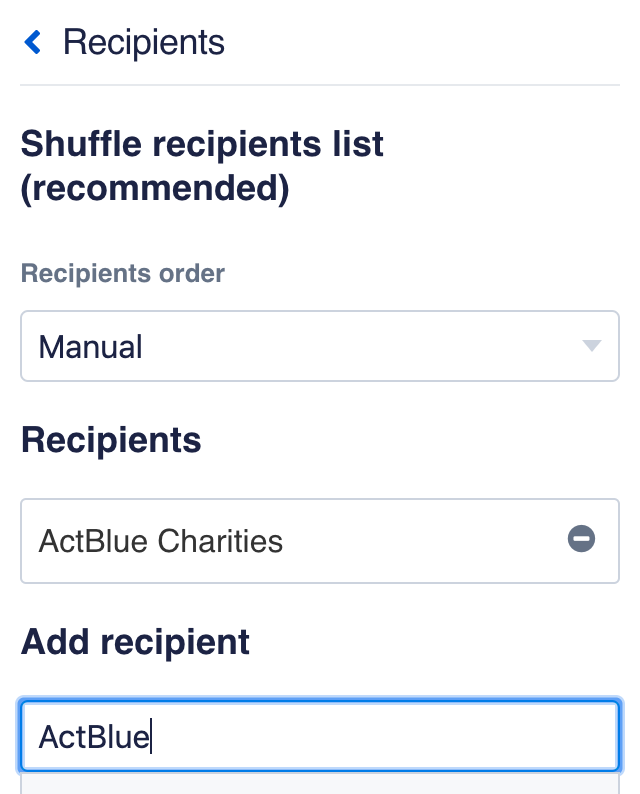
Then just click on the name in the dropdown to add the new group to your form!
If you’re raising for a candidate, make sure you pay close attention to the election year and office listed, as there are sometimes multiple accounts per candidate. You can make sure you’re selecting the correct candidate or organization by comparing your dropdown selection to the results in our directory, which can be found here.
You can raise for candidates, 501(c)4s, and political groups on the same form. If you want to raise money for an organization that’s designated as a 501(c)3 you can list other 501(c)3s and 501(c)4s on the same form, but not political groups or candidates.
If you made a mistake or want to delete a candidate or group from the contribution form, you can remove them by clicking on the subtraction sign next to their name.
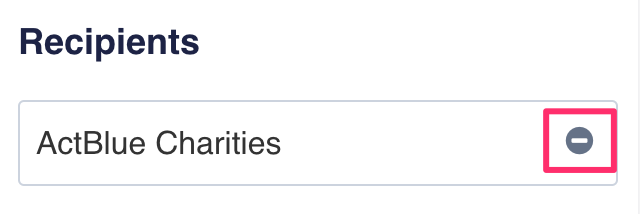
The final section in the “Recipients” tab is the “Show email list permissions pop-up?” dropdown. By default, when a donor gives on a community form, their contact information is shared with every recipient group on the form. If you want to change this default setting for your community form so that donors are asked after they give whether they want to share their contact information with the recipient group(s) on the form, change this setting to “Yes”. This will show a pop-up box to donors that asks them to opt-in to share their information after they have donated.
To preview your pop-up, just click the blue “Preview permissions pop-up” button in the form editor.
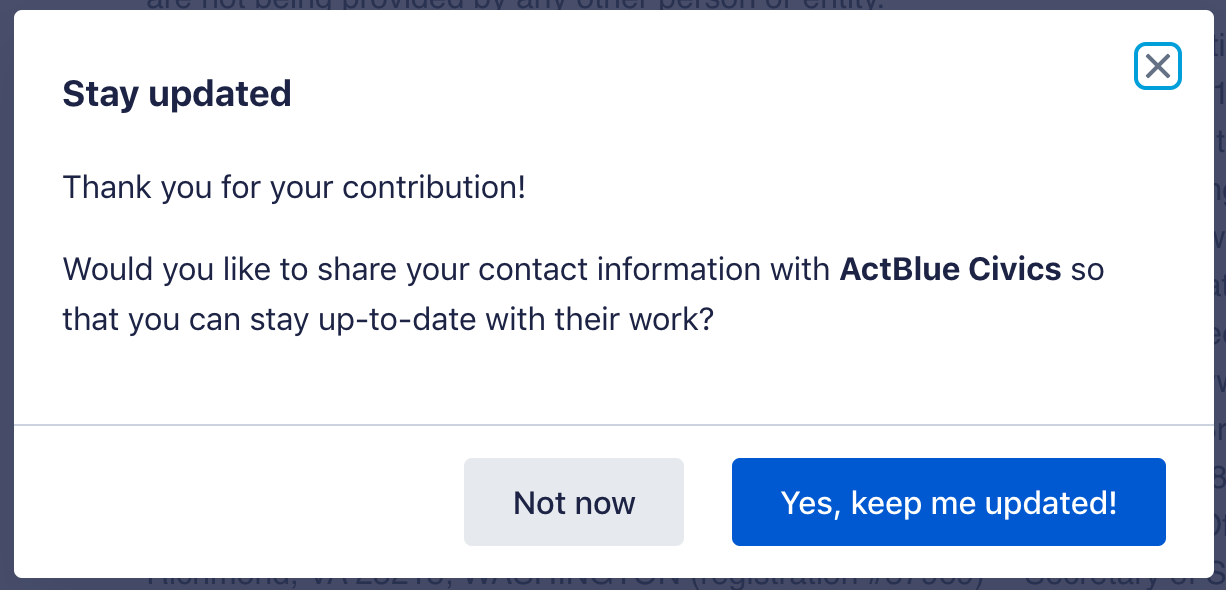
Please note that community form creators will always receive the contact information for all donors that give on their form (both those that opt-in and those that opt-out of sharing their information with the recipient group[s]). However, form creators cannot see which donors opted in or out of sharing their contact information with the recipient group(s).
Remember to publish your changes when you’re done editing your form’s recipients!
When someone makes a contribution on your Tandem form, it will be split evenly between each of the groups you’ve added unless the donor decides to allocate the amounts differently. To learn more about Tandem Fundraising, click here. And if you have questions, email us at info@actblue.com!
