What is a recurring donation?
When you give to a campaign or organization through ActBlue, you can either submit a one-time or a recurring contribution. A recurring donation repeats on a weekly or monthly schedule. Recurring contributions allow groups to budget effectively and plan ahead, so committing to a recurring gift is a generous and impactful way to show your support!
In this article:
How it works
Recurring contributions repeat automatically on a weekly or monthly basis, depending on the schedule specified at the time of submission. When you submit a recurring contribution to a group of your choice, your payment information is securely stored and used to process each recurrence.
Every time your donation is processed, we send an email receipt you can use to review, update, or cancel your donation. The receipt goes to the email address you used in your initial donation.
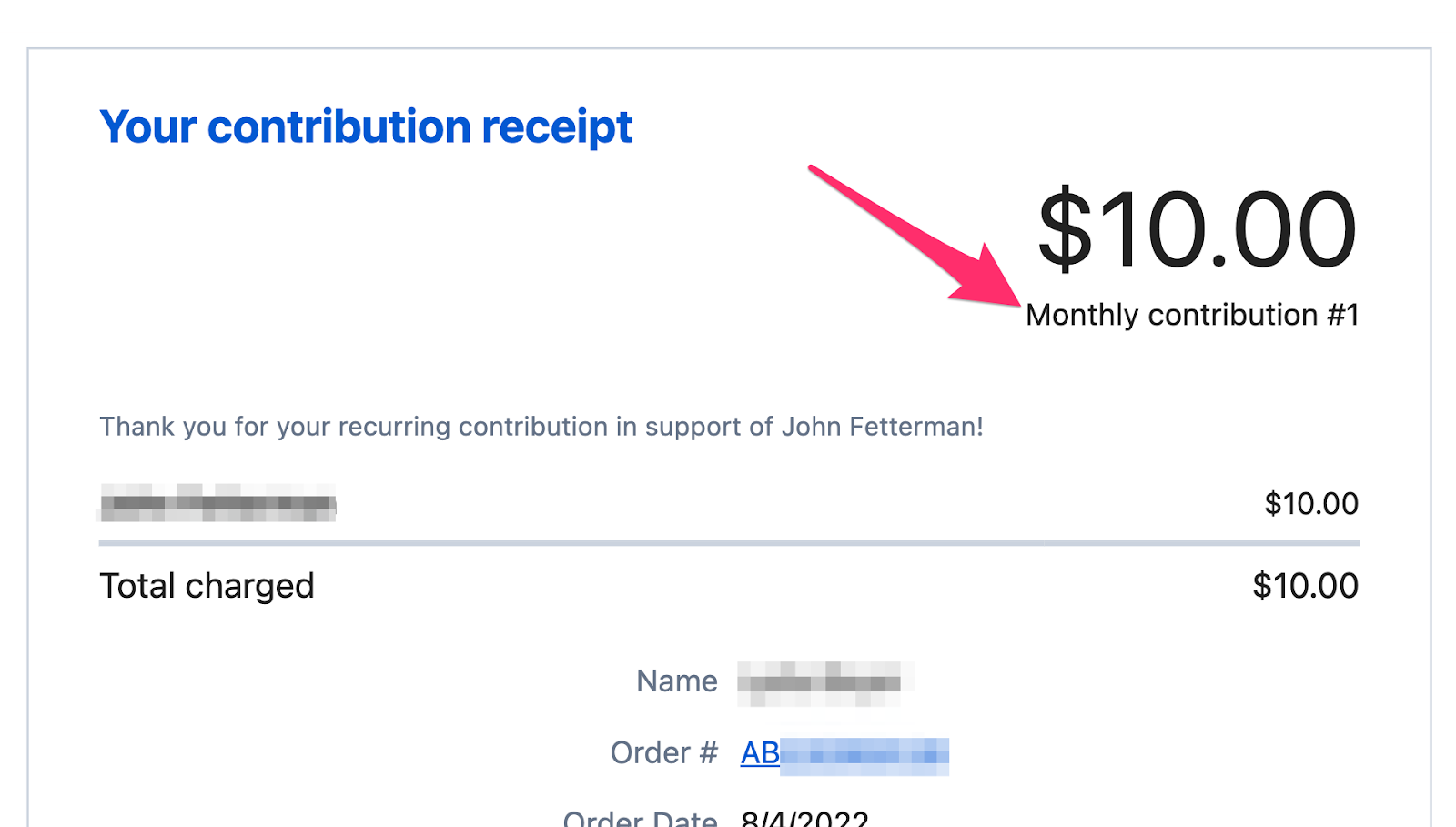
You can update or cancel your recurring donation(s) anytime. Learn more about managing or canceling a recurring donation here or contact us for assistance!
Starting a recurring contribution
A campaign or organization may email or text you and ask if you’d like to show your support with a contribution. Clicking on a donation link in the message is one way to initiate a donation! You may need to select “Yes, count me in!” to make it a recurring contribution.
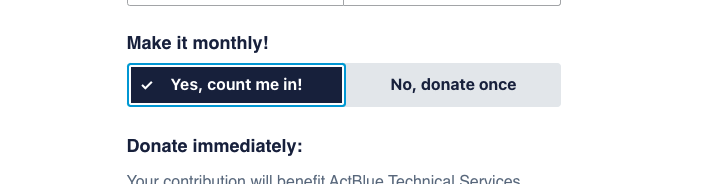
You can also submit a recurring contribution by searching for a campaign or organization’s contribution form in the ActBlue Directory. A contribution form is a secure, branded page that allows you to submit a recurring or one-time donation directly to the group of your choice.
If you are an ActBlue Express user, you can access the ActBlue Directory directly from your ActBlue Express account by signing in and selecting “Browse” from the left navigation bar.

Once you’ve opened the contribution form of your choice, click “Yes, count me in!” from the “Make it monthly” section to begin submitting a recurring donation. If you have an ActBlue Express account, your information should automatically populate for your convenience!
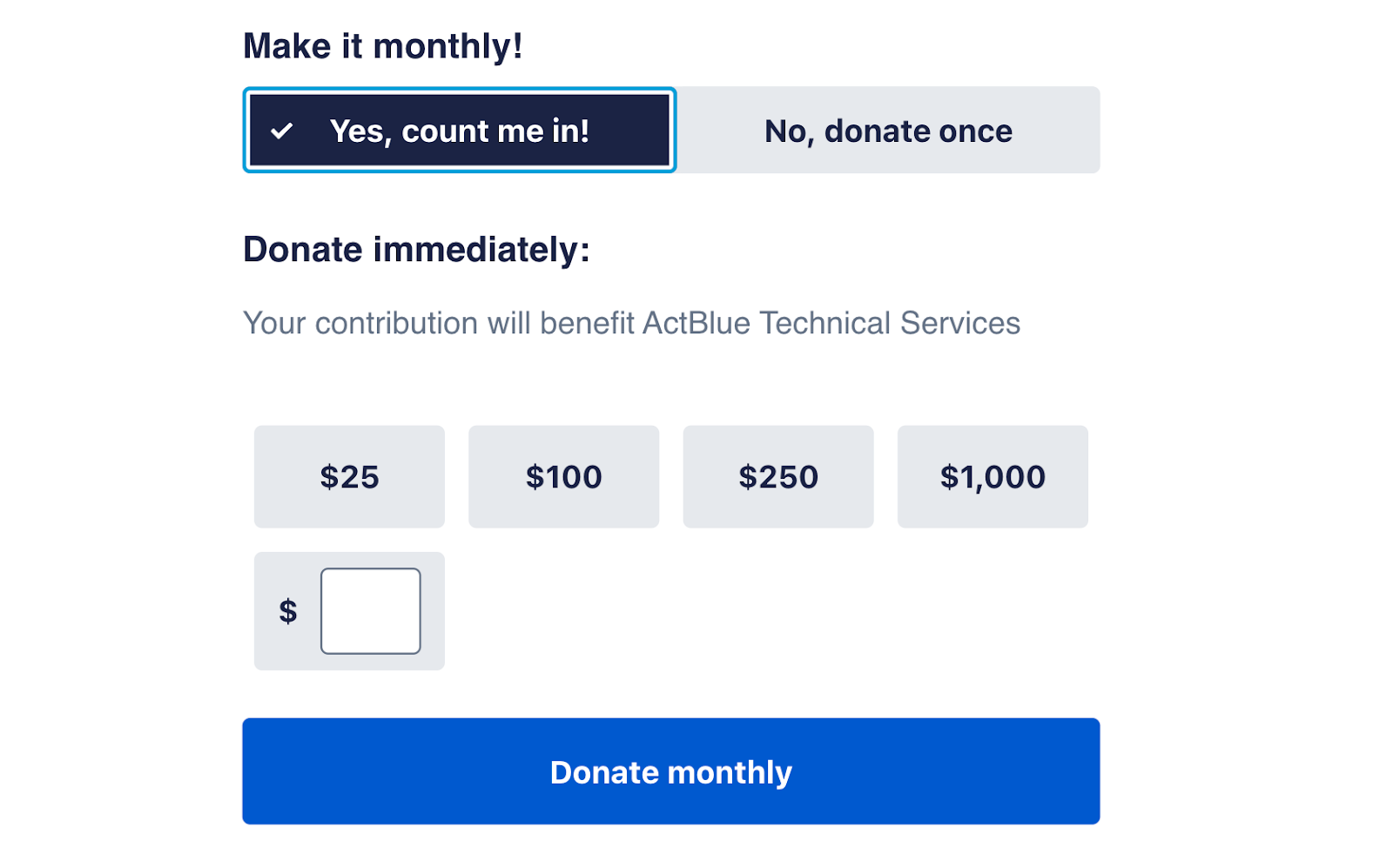
After following the prompts and submitting your donation, you’ll receive a detailed email receipt from info@actblue.com.
Managing a recurring donation
You are in control of your recurring contributions and can manage or cancel your recurring donation(s) anytime by:
- Using the links at the bottom of the donation’s email receipt
- Signing in to your ActBlue Express account and selecting the “Recurring” tab
You can update the payment method, remaining recurrences, and, if you are an ActBlue Express user, the dollar amount(s).
Updates to recurring donations apply to future recurrences. If you decide to cancel your contribution, you’ll receive an email notification, and the donation status will change from active to inactive. You cannot reactivate inactive donations.
You cannot change the recipient(s), process date, personal information, or email address associated with a recurring donation. If you want to change these factors, we recommend canceling your recurring donation and submitting a new one.
An ActBlue Express account makes viewing and managing your donations easy! Click here to learn more about ActBlue Express accounts.
Not sure if you have an ActBlue Express account? Feel free to contact us and provide your email addresses. We’re happy to check for you!
