Changing the dollar amount of your recurring donation
If you have an ActBlue Express account, you can easily change the dollar amount of a recurring contribution that you’ve set up for your favorite campaign or organization. Please note: you must have an ActBlue Express account, and the recurring contribution must be attached to this account to edit the recurring amount after you give. You cannot change the amount via your recurring contribution’s email receipt.
To update a recurring contribution, log in to your ActBlue Express account by going to https://secure.actblue.com/signin!
Once you’re signed in, select “Recurring” from the left navigation bar.

On the Recurring page, click on the active recurring contribution that you would like to change.
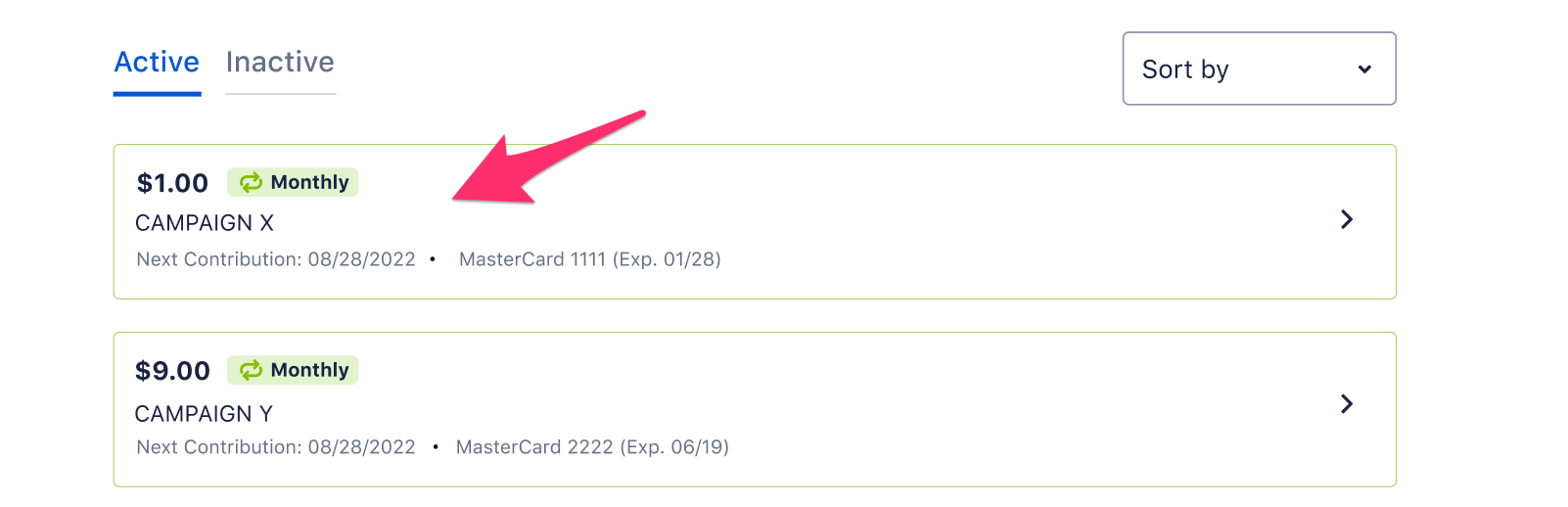
Click on the blue “Edit Contribution” button to the right of the contribution amount.

Next to the “Amount,” you can change the dollar amount. This change will only apply to future recurring payments.

If you are changing the dollar amount of a recurring contribution split between multiple groups, you also have the option to allocate specific amounts to each campaign or organization you are donating to.
If you gave a tip to ActBlue when you started your recurring contribution, there will also be an option to change the recurring tip amount separately from the rest of the contribution.

Don’t forget to click “Save” when you’re done changing your recurring contribution amount!

Your new contribution amount will be reflected in the next receipt for your recurring contribution.
You may also have the opportunity to increase the amount of your recurring donation if a group you’re contributing to sends you a request! If you receive a message thanking you for your support and asking if you’d like to increase your impact, you can click the link provided and increase the dollar amount of your existing monthly donation. You can view your updated donation in your ActBlue Express account. You can learn more here!
