How can I sign out of my ActBlue Express account?
To sign out of your ActBlue Express account, click on “Account” in the navigation bar on the top of your screen. Click “Sign out” at the bottom of the menu, which will completely sign you out of your account on whatever device you are using!
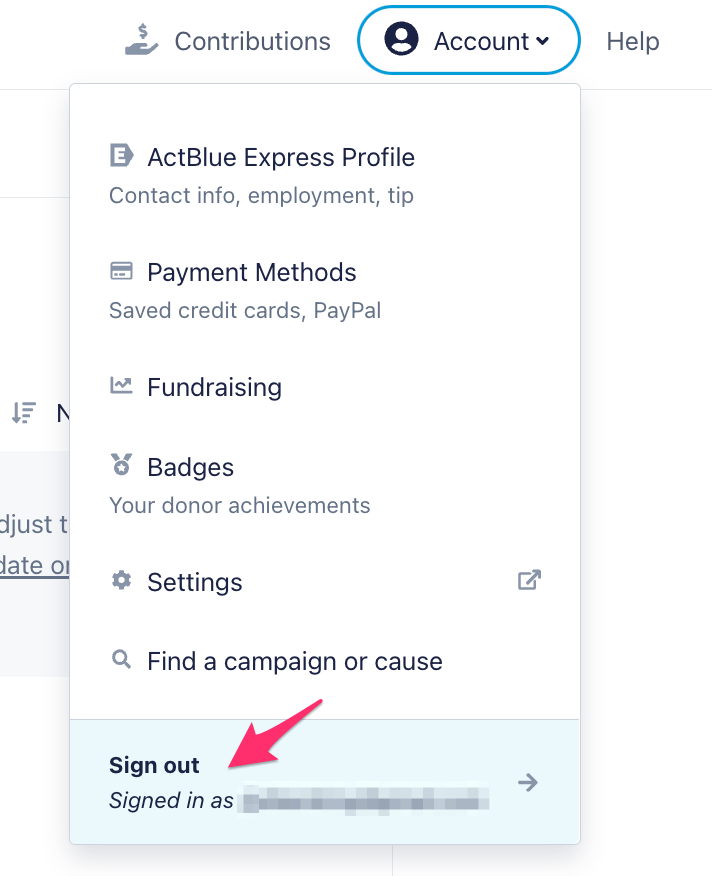
Please note that if you use multiple devices, you will need to log out of your account on each of them individually.
