How do I use Apple Pay to donate?
To use Apple Pay® as a payment option when you give via an ActBlue contribution form, you must be using an Apple Pay-compatible device. Apple Pay works on iPhones, iPads, Apple Watches, and newer Mac laptops. The Apple Pay button will appear in the “Checkout” section of the contribution form.
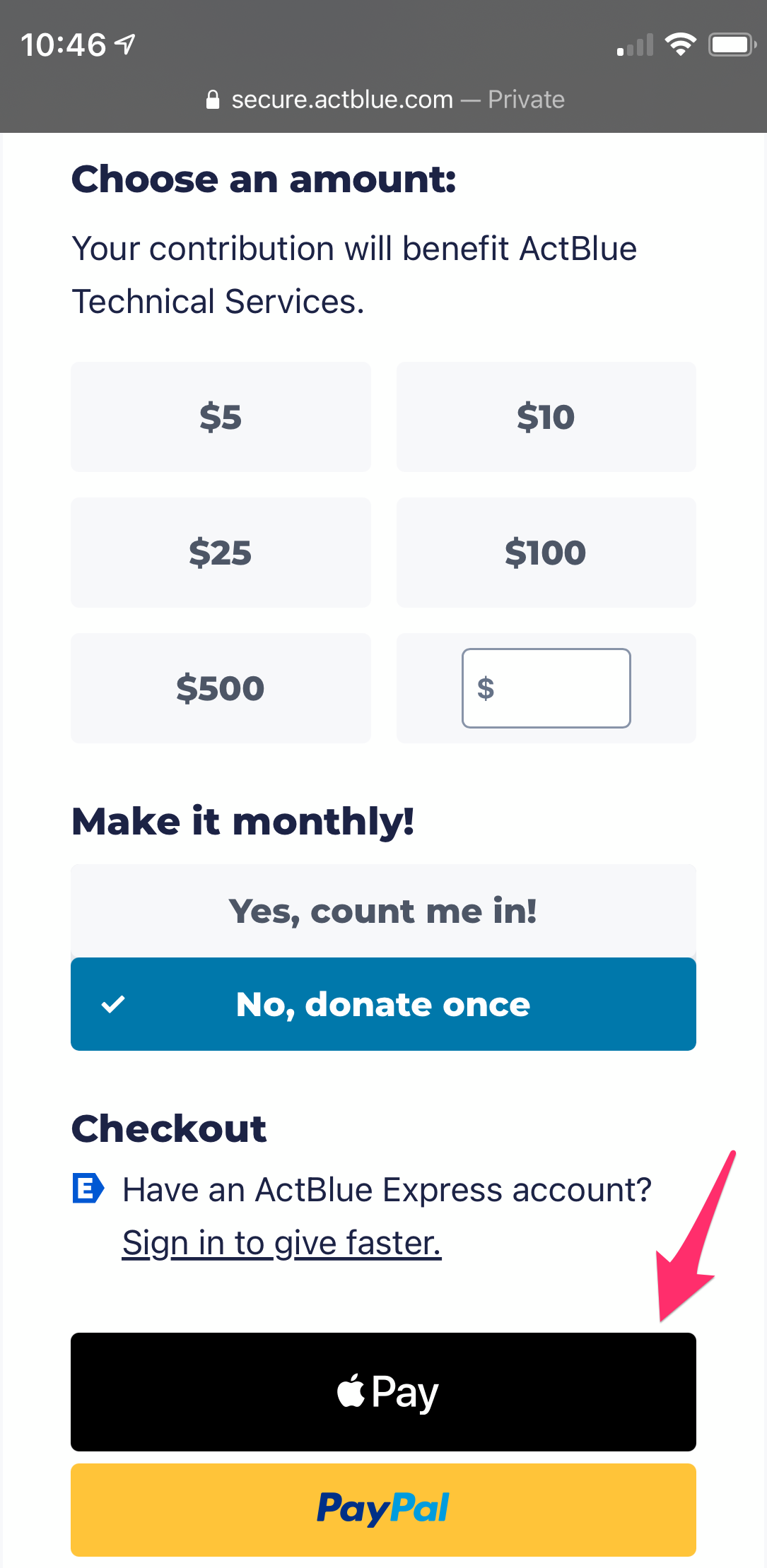
If you don’t see Apple Pay on the contribution form, check out our troubleshooting guide here.
Apple Pay is not yet available for ActBlue Express users contributing through the donor dashboard. However, if you find a campaign or organization using the search function in your account, you can easily access their contribution form and donate with Apple Pay. Learn more about the ActBlue Express search function here.
After clicking the Apple Pay button, you will need to provide some additional information for campaign finance requirements before completing the donation.
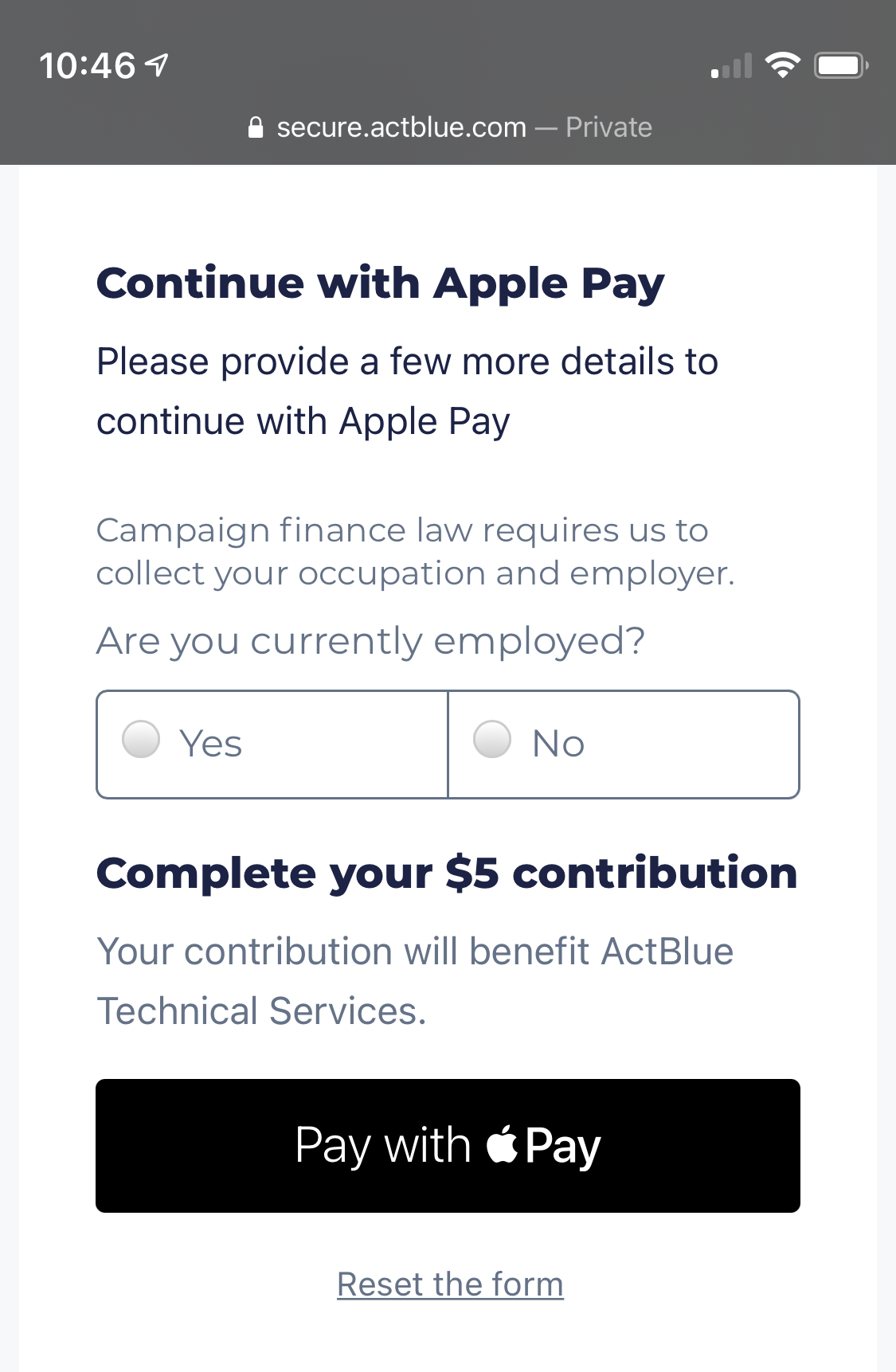
If you do not have Apple Pay set up on your device, you will need to add a card to Apple Pay before continuing with this payment method. Here are Apple’s instructions for setting up Apple Pay on eligible devices.
If you decide to give with a credit or debit card instead, click the “Reset the form” link under the Apple Pay button. Then select the “Continue with credit or debit” button that is below the Apple Pay and PayPal buttons.

